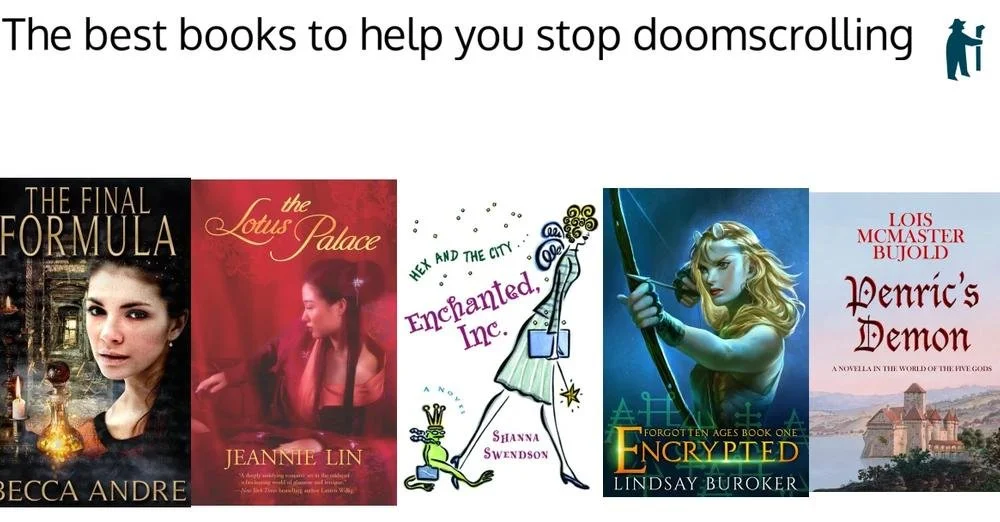So, if you missed it, Crabby McSlacker of Cranky Fitness fame (go read it, it's REALLY funny and has a lot of good advice) posted a question about self-publishing. I want her to publish her novel for the very selfish reason that I want to read it, so I was e-mailing her about how to produce e-books. Then I decided that what I had written wasn't a bad summary of the process, so I'm going to copy it here, with the regular disclaimer that the whole thing will probably be completely different six months from now:
Converting the file isn't hard, and all the software you need is available for free. The only thing is that it's a little misleading, because both Amazon and B&N act like you can upload a Word document, preview it in their previewer, and voila!--it will come out looking great.
I learned the hard way that that's bullshit--their converter sucks, and their preview tool sucks so you don't know how bad the conversion is. It turns out that this is not a big deal--I just have to convert to the file to ePub myself and upload it. Of course, I had no idea how to do that, or even that I had to do that, but eventually I figured it out, and it's actually not especially difficult (and I am not especially tech-savvy).
Right now my process for creating and uploading an e-book to Smashwords, B&N, and Amazon goes like this:
1. I take the Word file and I reformat it according to Smashwords' instructions. Basically this clears away any bad formatting that might cause problems with the conversion.
2. I upload the Word file to Smashwords (with the cover image inserted into the file). That's all you have to do with them.
3. I take that Word file, pull out the cover image and the Smashwords-specific language, and I convert it into HTML.
4. I take an HTML editor and I make a table of contents with anchor links to each chapter heading (this is to create a clickable table of contents, which is essential to navigating the book)
5. I use Calibre to convert the HMTL file into an ePub file that contains the cover image.
6. I open that file in Adobe Digital Editions to make sure it looks right.
7. I upload that ePub file to B&N.
8. I use Calibre to convert the HMTL file into an ePub file that contains no cover image.
9. I open that file in Adobe Digital Editions to make sure it looks right.
10. I upload that ePub file to Amazon, asking them to include the cover image.
Steps 8-10 are because Amazon seems to do a better job converting ePub to Mobi than Calibre does, but if I include the cover image myself, it winds up looking weird. I've used MobiPocket Creator to make my own Mobi files, but they don't look as good (and I haven't taken the trouble to figure out why).