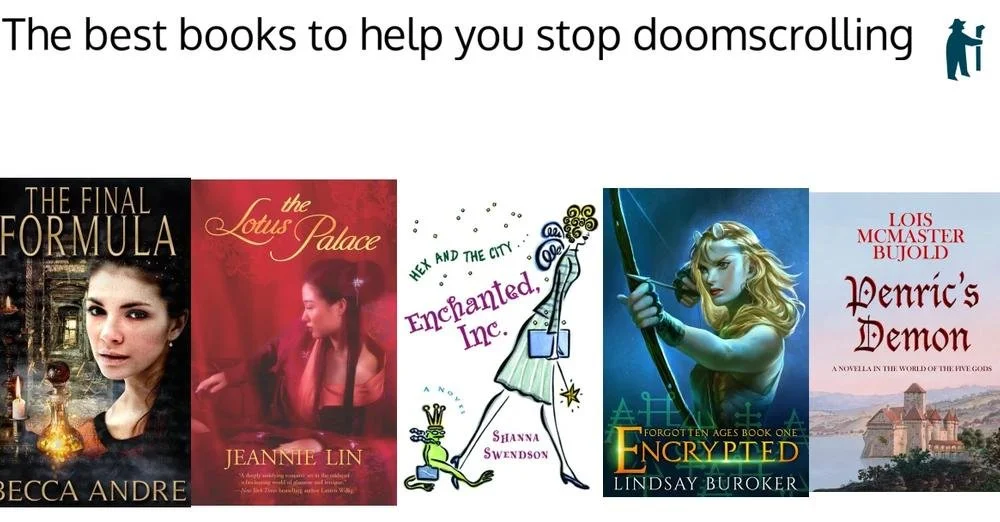Since I’m getting ready to put Dislocated World on Smashwords, I needed to convert it into an ePub file. I know in the back of my mind that at some point I was planning on figuring out some new, fancier way to do this, but I’m not up to making the effort today, so I used Calibre.
Wow. The book didn’t have the MASSIVE formatting problems that happened when I converted it into a DOC file, but there was a lot of random underlining, mostly in specific sections of the book, plus some random strike-thrus. I have no idea how to edit an ePub file, so I had to go back and forth editing in LibreOffice—which at least did work.
The thing is, I could not figure out some searchable formatting mark causing the issue—it wasn’t the “underline” mark, that’s for sure. So it would look like this in LibreOffice (note that the paragraph marks are visible, and there’s nothing weird):
And like this in ePub:
And no clue as to why. Sometimes it did seem like there was an invisible character in there, but other times it didn’t.
The above, which you would think would cause difficulties? No problem whatsoever.
Anyway, I was able to fix it by deleting the paragraph marks and everything around them, and then replacing them. Who knows why this happened, or why that worked? LibreOffice still beats the shit out of Word, but the conversion issues are definitely an irritating phenomenon.