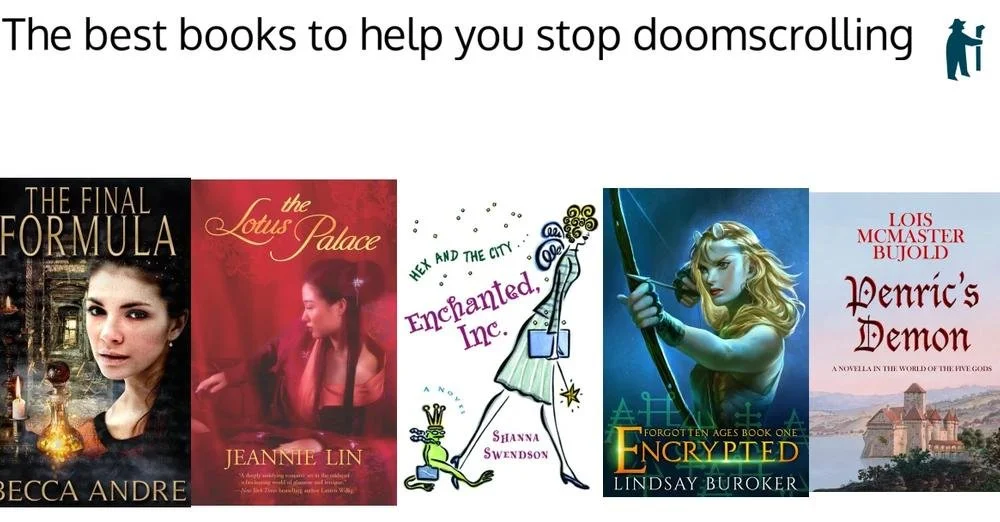I checked the corrections, so that's done! It's kind of a busy day so I will input them tomorrow! (And hopefully at long last take care of That One Bad Chapter--there's always one!--that won't lay out quite right.)
Whoo!
I have finished proofreading the revised layout--YAY! Now I just have to go over the corrections and make sure they're OK, which I should be able to do in plenty of time to get layout in the mail on Monday!
Progress report
I had my shot yesterday, so I was a little apprehensive about today...which went fine from a productivity standpoint at least. I input the final corrections from two days ago, and then I proofread the layout through Chapter 20.
The problem was, what is now Chapter 20 used to be part of Chapter 19 (which now contains some of what used to be Chapter 18). I've been going back and forth on where exactly to break those chapters for a bit, but reading it today, I realized that I had a long chapter with a internal break, and in the course of the break we 1. change locations, 2. fast-forward through some action, and 3. change narrators. I decided that was really just too much for an internal break to handle, and that I had to make a new chapter.
Honestly, it is late in the process to make that kind of decision: It's added a page, meaning that from Chapter 20 on I'll need to change chapter numbers and page numbers (including turning left-handed pages into right-handed pages, and vice versa), and adjust how the newly-facing pages relate to each other. Let's just say that, if I were a publishing house, I probably would not be fixing this. But I think I can manage it without delaying sending things to the copy editor by much--and luckily I can delay my next shot until Tuesday if I have to.
Progress report
Lots going on today, but I was able to check the corrections in the revised layout so far and flag things that need further noodling before it goes to the copy editor. Also, I've managed to nail down a copy editor! Score!
Progress report
Doing the second revision of the layout, which I'm happy to report is taking a lot less time than the first revision. I proofed and inputted changes for the front matter and nine chapters--whoo!! I'm printing out a fair copy for the copy editor (I will double-check that the changes were made correctly before I send it on its way). Of course this means I need to track down a copy editor--I should get on that, I suppose.
I feel a little pressure because I'm going to have to "step up" my allergy shots starting next week--that's the twice-a-week schedule for six shots, so basically September is pretty much fucked. I'm hoping to arrange things so that the layout is with the copy editor while I'm busy getting high.
Whoot!
DONE!!! revising the layout! I'll probably give it a couple of days and then go over it once more. Then it's off to the...I mean, then I have to track down a copy editor--wow, it's been a while....
Progress report
Yesterday was all about the digging, and tomorrow will probably be, too. But today I laid out through chapter 22--whoo, on some of these latter chapters I can see that I sort of hit the wall, and things got pretty messy. Well, this is why we do drafts!
Progress report
Four more chapters down! Done through Chapter 20.
I did realize that I started one chapter on the wrong side (i.e. left page instead of right, or vice versa). I feel like I do that every book! But since I have to trash the headers anyway, it's much less of a bother than it could have been....
Progress report
Yesterday was dedicated to yard projects (which will probably slow things later in the week as well), and today I had the nieces, but since they are older and able to sit and watch (and enjoy!) long movies, I was able to proof and input changes for two more chapters. Score!
Now I have to go get more paper!
Progress report
Switched from two- to three-digit page numbers with relatively minor header drama, so yay. I proofed and input changes for four more chapters, getting me through chapter 13 (there are 25 total, plus the epilogue).
Progress report
The Saga of the Headers continued--I realized in bed last night that I hadn't taken CreateSpace's crop recommendations into consideration, and then I realized that because I was using actual layout software this time, I actually had many potential solutions! Of course, more way to fix things more precisely is a bit of a two-edged sword if you have a perfectionist streak, but I wound up reworking the headers so that instead of just moving them around, I replaced them entirely--which actually is less trouble, so yay. Of course, I once again failed to account for the shift from one-digit to two-digit numbers, but I fixed that and put a big note on the part of the layout that hasn't been proofread yet to pay attention to the transition to three digits.
Puff-pant!
Then I input the changes up through Chapter 9, which was the last of the proofed chapters. I think I will go dig now (couldn't yesterday), and tomorrow I will continue to proofread and input the corrections.
Progress report
A slightly annoying discovery--I hadn't accounted for the shift in the left-hand page header when the page numbers went from one to two digits (I suppose I'd better make a note to look out for that when the page numbers move to three digits). A lot of stuff had to get reprinted, but I guess it's good I caught it now rather than 100 pages down the line....
Anyway, because of that I only input corrections for three more chapters. Better than nothing, I suppose....
Progress report
I haven't been super good about keeping this updated, but I've proofed nine chapters of the layout, plus the front matter. Today, while proofing, it occurred to me that maybe I should input some of those corrections, and yeah--I've forgotten how time-consuming and fiddly correcting layouts can be.
I did the front matter, which took forever, because front matter is more art-heavy, and then I did the first chapter, which took forever, because I waited until now to sort out exactly where I want my headers. (This is something I do not recommend, because now I'll have to fix each header individually by hand--it would have been much smarter to finalize this part of the layout the very first time I laid out a chapter, because then I would have had a template.) I started the second chapter and hit the wall--I didn't get quite enough sleep last night, so I suppose it's good I got as much done today as I did.
I have to do some stuff in the yard before the autumn rains come, but I think I should be able to get into a regular schedule with this layout--this is more rote work, so it's a little more predictable than, say, writing. Like, maybe tomorrow I'll finish inputting the corrections up to chapter nine before I go outside and dig, and then it will be proof a few chapters, input those changes every day until it's done.
Go team!
Whoo-hoo!
The initial layout is DONE!! Including front matter!
Progress report
I had to do an allergy shot, plus some other business, but I'm back in the saddle today and laid out five more chapters! This leaves me with only five more left to do, so HUZZAH!
Progress report
I laid out six more chapters and noodled with some of the art (which needed to fit onto the page better).
The layout process
I'm a little light on sleep today, so instead of doing the entire layout process, I just set up all the remaining word-processing files so that they will be ready to lay out tomorrow. (I also laid out one chapter completely before deciding I was too tired.)
Because I'm using actual layout software this time (instead of jerry-rigging Word to do something it was never meant to do), I thought I'd go ahead and run through the process of laying out a physical book, in case there are people unfamiliar with it.
I'm using LibreOffice for a word processor and Scribus as layout software. I split the tasks between the two programs depending on which program seems to do it better.
In LibreOffice I:
- set the body text font and font size (the idea is to pick a font that is legible when small--the smaller the type, the shorter the book, and the less it will cost. Times New Roman is a bad choice for this; I've used Palatino Linotype, which was OK, and Book Antiqua, which was better. Right now I'm using Georgia; Garamond is also a good one)
- justify the text (to both the left and the right)
- set the tabs for paragraph indents (you want these to take up as little space as possible while still making it obvious that there's a new paragraph)
- remove the second hard return between paragraphs (a format I prefer for manuscripts) and replace it with a tab
- Set the font size for the chapter number
In Scribus I:
- make sure the chapter opens on the proper page (left or right) and set the correct page number for that section
- set the line spacing
- kill widows (in general I don't really care about orphans, and if a widow is long enough, I will let it live)
- check for any really wide weird word spacing (this usually can be fixed with a hyphen or by fiddling with kerning/tracking)
- fiddle with the chapter number so that it's in the right place and looks pretty
- be sure the bottom lines of the facing pages on a spread line up with each other (typically only an issue on the first spread of the chapter because of that big fancy chapter number, but sometimes an issue after you kill a widow)
- insert the art
- set up the headers with the page numbers
I then print out the pages, making sure that they are true to size--this is really important, because stuff that looks weird at one size will look fine at another. When I'm done with the layout, I'll proof it, looking not only for regular errors but also errors in the headers, chapter numbers, art, and of course any really wide weird word spacing (orpossiblyverycrampedspacing).
Definitely don't stop with your first layout--we did three layout revisions when I worked in publishing!
Laying out some more!
I laid out seven chapters today--as you can tell, I'm getting more efficient. I've discovered with Scribus that if the manual isn't helpful, you can usually find what you need just by poking around the menus....
Laying out!
I redid the first chapter--I pulled out my dusty copy of the first Harry Potter novel and decided that my type was way too big. What they did in that book was use more space between the lines to improve legibility, so I figured that was the way to do it (also, large type is just harder to lay out). My book's a YA book, but it's not a children's book, so I don't want the interior to look like it's intended for the very young.
Scribus is still working fine--I'm sure I'm not at peak efficiency or anything, but I'm getting used to its quirks. You still basically have to do some of the layout work in the word processing program (or, let's say it makes life a lot easier if you do)--of course, that was true for Quark as well, we always had to clean up the files before they went to the designers.
Anyway, I've laid out two chapters and will probably go lay out some more later on today. I think I'll tweak the interior design just a little (the chapter numbers and the page numbers are too similar), but other than that, it looks pretty good!
Scribus looks promising....
I'll start with a whine--where I live is currently covered in smoke, which has wreaked havoc with my ability to sleep (not to mention my ability to go outside).
But I managed to get enough Zs last night to take a shot at finding layout software (instead of using Word, because 1. I don't use Word or Windows any more, yay! and 2. I wanted to be more efficient). I was very pleasantly surprised to discover Scribus, which is free(!), and which at least looks like it's suitable for book layouts. DJ Mills actually did a series of blog posts about using the software, so that should be useful.
I guess that's the upside of waiting so long between books--software tends to get cheaper, and what used to be used only by a relative handful of full-time book designers is now used by many more self-published writers!
ETA: I have laid out a chapter! Complete with an illustration and chapter ornaments! Scribus is a little fiddly, and the supporting documentation is hardly well written, but it's much less fiddly than Word, and of course the price is right. Yay!